The Canon EOS 350D (Digital Rebel XT) is an 8-megapixel DSLR with EF lens compatibility, ideal for enthusiasts and newcomers. Its compact, user-friendly design includes a battery and charger for an instant start.
1.1. Overview of the Canon 350D
The Canon EOS 350D, also known as the Digital Rebel XT, is a compact and lightweight 8-megapixel DSLR designed for entry-level photographers. It features a high-resolution CMOS sensor, compatibility with Canon EF and EF-S lenses, and a user-friendly interface. The camera supports various shooting modes, from fully automatic to manual, making it versatile for different photography needs. It also includes features like direct printing, image playback, and customizable settings. The EOS 350D is bundled with a software guide, allowing users to manage and edit photos efficiently. With its ergonomic design and essential accessories like the battery, charger, and lens, the Canon EOS 350D is an ideal choice for photographers seeking to enhance their creative skills. Its compatibility with Canon accessories ensures seamless functionality and adaptability for diverse photography scenarios.

Key Features and Technical Specifications
The Canon EOS 350D features an 8-megapixel CMOS sensor, EF lens compatibility, ISO 800 sensitivity, 1/4000 sec shutter speed, and CF card storage for enhanced photography capabilities.

2.1. Camera Specifications
The Canon EOS 350D boasts an 8-megapixel CMOS sensor, ensuring high-quality images with vibrant colors and sharp details. It features a DIGIC II image processor for enhanced performance and efficient noise reduction. The camera supports EF and EF-S lenses, providing versatility for various photography needs. Its shutter speed ranges from 1/4000 to 30 seconds, with a bulb mode for extended exposures. ISO sensitivity spans from 100 to 800, allowing flexibility in different lighting conditions. The camera utilizes CF cards (Type I and II) and Microdrives for storage. With dimensions of 126.5 x 94.2 x 64.2 mm and a weight of approximately 510 grams (body only), it is lightweight and portable. The EOS 350D offers a 1.8-inch LCD monitor with 115,000 pixels for clear image preview and review. Battery life supports up to 400 shots with the NB-2LH battery, making it ideal for extended shooting sessions.
2.2. Lens Compatibility
The Canon EOS 350D is compatible with a wide range of Canon EF and EF-S lenses, offering flexibility for various photography styles. EF lenses, designed for full-frame sensors, work seamlessly, while EF-S lenses are optimized for the 350D’s APS-C sensor, providing enhanced image quality. The camera features a EF-S lens mount, easily identifiable by its white dot alignment for EF-S lenses and red dot for standard EF lenses. This compatibility ensures users can choose from a diverse selection of lenses, from wide-angle to telephoto, to suit their creative needs. Additionally, the camera supports third-party lenses, though Canon EF and EF-S lenses are recommended for optimal performance and compatibility. This versatility makes the EOS 350D a versatile tool for photographers seeking to expand their lens collection and explore different shooting techniques.

Getting Started
Begin by unpacking the Canon EOS 350D, ensuring all accessories like the battery, charger, and lens cap are included. Follow the initial setup guide for easy configuration.
3.1. Unpacking and Initial Setup
When you unbox the Canon EOS 350D, you’ll find the camera body, EF-S 18-55mm lens, battery pack NB-2LH, charger CB-2LT, body cap, and a user manual. First, charge the battery using the provided charger until the indicator turns green. Next, install the battery into the camera by opening the compartment on the bottom. Attach the lens by aligning the EF-S lens with the white dot on the mount. Secure it by turning clockwise until it clicks. Remove the body cap to expose the sensor. Finally, set the date, time, and language via the LCD menu. This setup ensures you’re ready to start capturing high-quality images with your new DSLR.

3.2. Charging the Battery
To charge the Canon EOS 350D battery, use the provided Battery Pack NB-2LH and Battery Charger CB-2LT. Align the battery with the charger’s index line and slide it in until it clicks; Plug the charger into a power outlet and wait for the indicator to turn green, signaling a full charge. Avoid overcharging, as it may reduce battery performance. If the battery is not used for an extended period, store it in a cool, dry place. Ensure the battery is fully charged before first use. For optimal performance, avoid charging in extreme temperatures. Always use Canon-approved accessories to prevent damage. Proper charging ensures your camera is ready for capturing high-quality images.
Basic Operation
The Canon EOS 350D offers intuitive controls for seamless photography. Use the Mode Dial for settings like Full Auto, Portrait, or Landscape. Adjust Shutter Speed and Aperture for precise control, ensuring optimal results in various lighting conditions.
4.1. Mode Dial Explanation
The Mode Dial on the Canon EOS 350D is divided into two zones: Basic and Creative. The Basic Zone includes Full Auto, Portrait, Landscape, Close-up, Night Portrait, and Flash Off modes. These settings are designed for point-and-shoot simplicity, optimizing camera parameters automatically. The Creative Zone offers Manual (M), Aperture Priority (Av), Shutter Priority (Tv), and Program (P) modes, allowing advanced users to control exposure settings. Each mode is selected by rotating the dial to the desired position, ensuring quick access to the ideal settings for any shooting scenario. This versatility makes the EOS 350D suitable for both beginners and experienced photographers, providing a seamless transition from automatic to manual control.
4.2. Shutter Speed Control
The Canon EOS 350D allows precise control over shutter speed, ranging from 1/4000th of a second to 30 seconds, plus a bulb mode for extended exposures. Shutter speed is adjusted using the Main Dial, with settings visible on the LCD panel and in the viewfinder. In Manual (M) mode, users can select specific speeds to control motion effects. Faster speeds (1/1000th sec and above) freeze action, while slower speeds (1 sec and below) create blur, ideal for artistic effects. The camera also features 1/3-stop increments for fine adjustments. When using Shutter Priority (Tv) mode, the camera automatically adjusts the aperture to maintain proper exposure. For long exposures, the bulb mode enables shutter speeds longer than 30 seconds, perfect for astrophotography or creative low-light shots. Always use a tripod for slow shutter speeds to minimize camera shake and ensure sharp images.
4.3. Aperture Settings
The Canon EOS 350D offers precise aperture control to regulate light intake and depth of field. Aperture settings are adjusted via the Quick Control Dial in Manual (M) or Aperture Priority (Av) modes. The aperture range varies by lens, typically from f/1.4 to f/32. In Aperture Priority mode, the camera automatically adjusts the shutter speed to maintain correct exposure. A larger aperture (smaller f-stop number) creates a shallower depth of field, ideal for isolating subjects. Smaller apertures (larger f-stop numbers) increase depth of field, keeping more of the image in focus. The camera supports 1/3-stop increments for precise adjustments. Use the LCD monitor to review aperture settings and ensure optimal exposure. Proper aperture management enhances creative control over the final image, making it essential for photographers to master this feature. Always consider lighting conditions and subject matter when selecting aperture settings.

Advanced Shooting Modes
The Canon EOS 350D features advanced modes like Manual (M), Aperture Priority (Av), Shutter Priority (Tv), and Program (P) modes, allowing photographers to customize settings for creative control and flexibility in various shooting scenarios.
5.1. Manual Mode Operations
Manual Mode (M) on the Canon EOS 350D offers full control over camera settings, allowing photographers to adjust aperture, shutter speed, ISO, and white balance for precise results. Accessible via the Mode Dial, Manual Mode is ideal for creative shooting, enabling users to experiment with lighting and composition. The camera’s LCD panel displays selected settings, and adjustments can be made using the Cross Keys or Main Dial. This mode is particularly useful for capturing unique effects, such as motion blur or depth of field, by manually setting exposure parameters. For optimal results, photographers should use the Eyecup for stable viewing and ensure the LCD brightness is set appropriately for accurate previews.
5.2. Custom Functions
Custom Functions on the Canon EOS 350D allow users to personalize camera settings for a tailored shooting experience. With 12 Custom Functions, photographers can adjust aspects like autofocus, ISO, and flash settings to suit their preferences. For instance, Custom Function I-1 enables adjustments to autofocus priorities, while I-2 allows customization of ISO increments. These functions are accessed via the camera’s menu system under the Set-up menu, providing precise control over the camera’s behavior. By modifying these settings, users can optimize the camera for specific shooting styles or environments, enhancing overall performance and flexibility. This feature is particularly useful for advanced photographers seeking to fine-tune their workflow and achieve consistent results in various conditions.

Troubleshooting and Maintenance
Regular maintenance and troubleshooting are essential for optimal performance of the Canon EOS 350D. Ensure proper cleaning of the sensor and lens to avoid damage. Refer to the manual for guidance on resolving common issues and performing routine checks to extend the camera’s lifespan.
6.1. Common Issues and Solutions

Common issues with the Canon EOS 350D include error messages, memory card problems, and lens malfunctions. For error messages, refer to the manual or contact Canon support. Memory card errors often occur with non-Canon cards; use recommended CF cards to avoid issues. Lens problems, such as improper mounting, can be resolved by aligning the lens correctly with the mount index. If the camera fails to turn on, check the battery level or recharge it. For sensor cleaning, use a soft brush or refer to professional services. Regularly updating firmware and avoiding extreme temperatures can prevent operational issues. Proper maintenance ensures longevity and optimal performance of the camera.
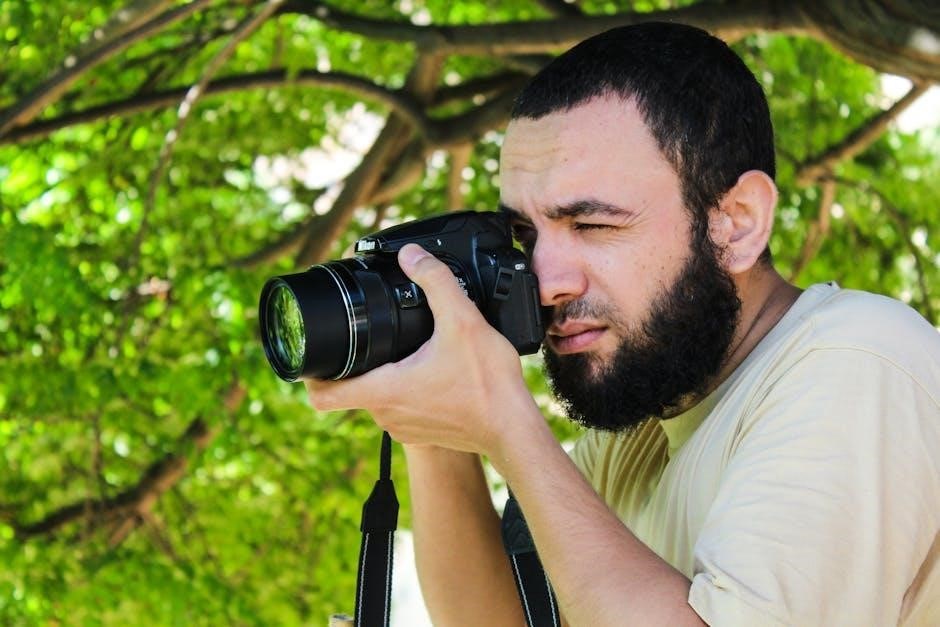



About the author